Explore 7 social media plugins you should know to connect your blog to your social sphere
Social networks are the most important source to drive traffic to your blog. In order to steer more readers to and from your social media channels and make them stick to your blog, you might consider the help of smart tools to do these tasks. There are tons of options to choose from. Everything from enabling your readers to like, share, pin and comment on your posts, schedule and share your posts automatically and at the best times on each network, follow your blog and easily follow your social media profiles. We have researched and tested virtually hundreds of plugins ourselves and picked out the very best for you. Most of them are free, some of them are paid or offer paid premium functions, but they are worth the money for the value you will get.
So here is our list of the very best social media plugins for your blog.
7 of the best social media plugins for your blog
1. Simple Social Icons (free) - social media follow buttons
In order to connect your blog to your social media profiles, you should make it easy for your visitors to follow you on your social channels. Placing social media follow buttons on your site can increase the number of followers on your social profiles. The Simple Social Icons plugin is free and easy to use. It will display social icons on your site that will take your visitors straight to your social profiles and make them follow your streams. You can choose which profiles you want to link to, such as Facebook, LinkedIn, Instagram, Pinterest and many more.

Get the Simple Social Icons plugin for your blog.
2. Social Share Buttons by GetSocial (free & premium)
You do want your visitors to follow your blog, as well as you want them to share your posts. The GetSocial Social Share Buttons is an easy to install and use plugin that provides you with a wide range of networks and design options to choose from, such as native sharing bars, share and like buttons, horizontal follow + floating share bars and many more. The share buttons do not impact page loading speed. 
Example for GetSocial Sharing Buttons Plugin
You can use the share buttons for free or upgrade to premium to choose from more networks, designs and analytics options.
GetSocial Social Share Button plugin for your blog.
3. Pinterest Hover Pin It Button (free)
In addition to general social sharing buttons on your posts and site you can encourage users to share your images to Pinterest. You should do so especially for your infographics and other pinable images. With the help of a simple plugin you can increase social shares for your images.
The official Pinterest Hover Pin It Button for Wordpress enables a Pin It button over all of your images that are at least 120 x 120 pixels. You can choose the shape, size, and color of your Pin It buttons. 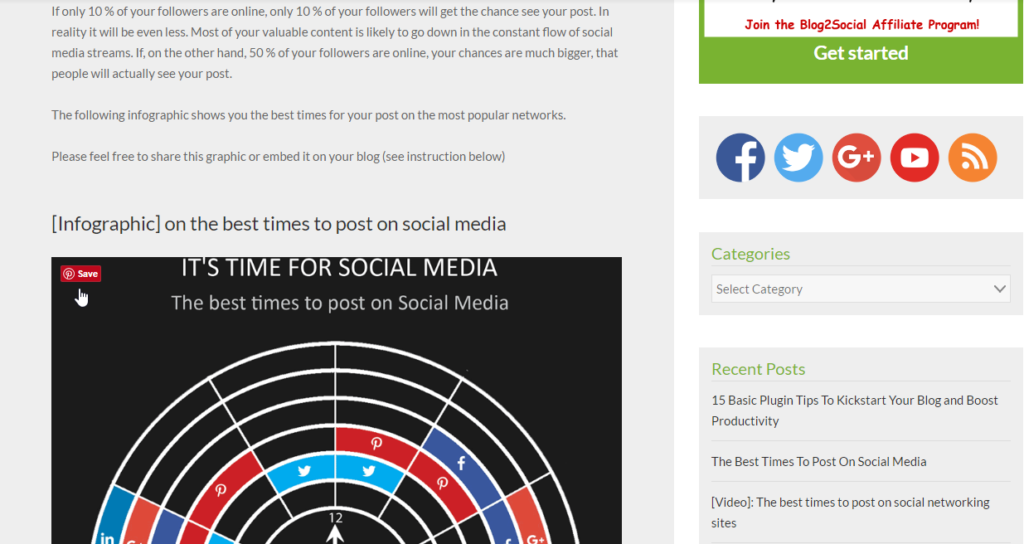
Example Pinterest Hover Pin It Button PluginGet the Pinterest Hover Pin It Button plugin for your blog.
4. WWM Social Share On Image Hover (Free & Pro)
If your want to offer your readers more options to share your images, you might take a look at the WWM Social Share On Image Hover. The plugin helps you to add 6 social media icons on your Post images: Facebook, Twitter, LinkedIn, Google+ Pinterest, and Tumblr. It will show the social media icons automatically on hover the post images on your site. You may align the social icons on the top left, top right oder the bottom left or right. The set up is very simple. The plugin is free and offers a Pro licence starting from 10$.

WWM Social share Image Hover Social Media Plugin
Get the WWM Social Share On Image Hover plugin for your blog.
5. Better Click2Tweet (free) - ready to use tweets for your readers
In order to encourage your readers to share your post you can add ready to use Twitter boxes to your posts or pages. The plugin is very easy to use and fully customizable with CSS. The "via" and URL can bei easily removed the URL from the resulting tweets, and links turned into nofollow links. The plugin uses the official shortcode API for better security and compatibility.

Get the Better Click to Tweet plugin for your blog.
6. Blog2Social (free & premium) - schedule and share your blog posts to social media
You no only want your readers to share your posts. You want to share it yourself to get more outreach for your content. If publish regularly and you want to cross-promote your post across various platforms, this can become pretty tiresome and time-consuming. Blog2Social is a very powerful and sophisticated tool to share and cross-post your blog content to your social media channels, directly from the dashboard. The plugin allows you to auto-post or customize your posts individually and schedule them to be shared on each network at the best time.
The plugin auto-posts your blog posts to Facebook (profiles, pages), Twitter, Google+ (profiles, pages, groups), LinkedIn (profiles, pages), XING (profiles, pages, groups), Diigo, Delicious, to Tumblr, Medium, Torial for re-publishing your post, as well as your images on Instagram, Flickr and Pinterest. You may also re-post old content and pre-schedule your scheduled post for auto-posting.
This plugin really saves a lot of time and legwork every time you publish a new post and helps you to get more outreach for your post in less time. 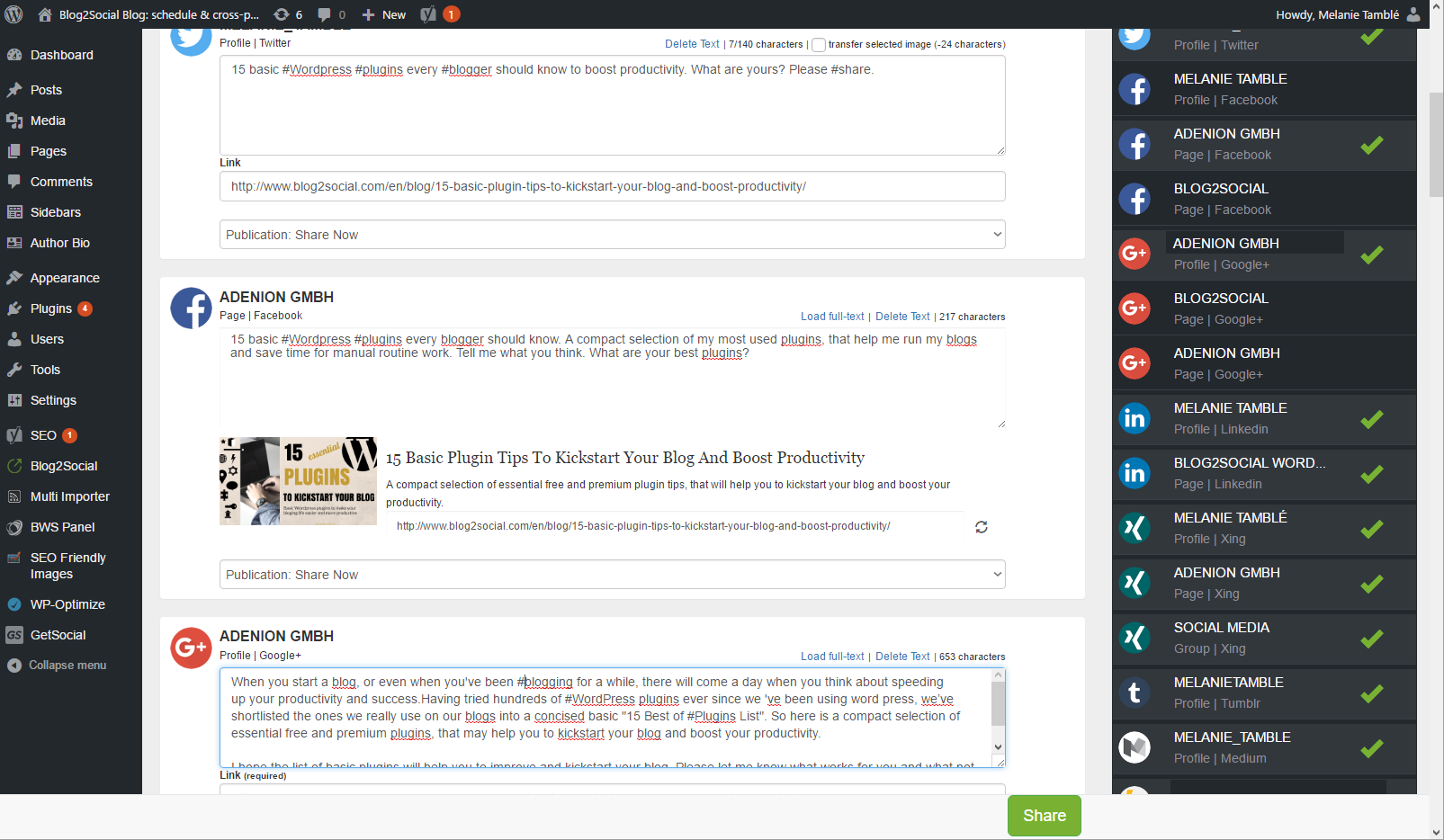
Customizing blog posts with the Blog2Social social media plugin for WordpressBlog2Social is free to use for sharing your posts to social media but you might also find it worth to try the premium version for the more elaborate features.
Get the Blog2Social plugin for your blog.
7. Flow Flow Social Hub (free & PRO)
If you want to show your social feeds on your blog you often have to choose due to a lack of space on your sidebar. The Flow Flow Social Streams plugin allows you to create a combined feed from multiple social networks to display on any page of your site. With combining multiple social feeds into one display you can show a complete overview of your social engagement. You can also combine multiple accounts from one network. Smart caching technology delivers the content without slowing page load.

You can use the plugin for free for Facebook, Twitter, Instagram and Pinterest. The PRO version lets you choose from even more networks, designs and layouts.
Get the Flow Flow Social Streams plugin for your blog.
Wrap up
We hope you enjoyed our best of list for some essential plugins. Discover smart plugins that allow you and your visitors to follow and share your content easier and faster. Stay in touch with your social communities. Please let us know what you think and what works best for you.
Click to Post

