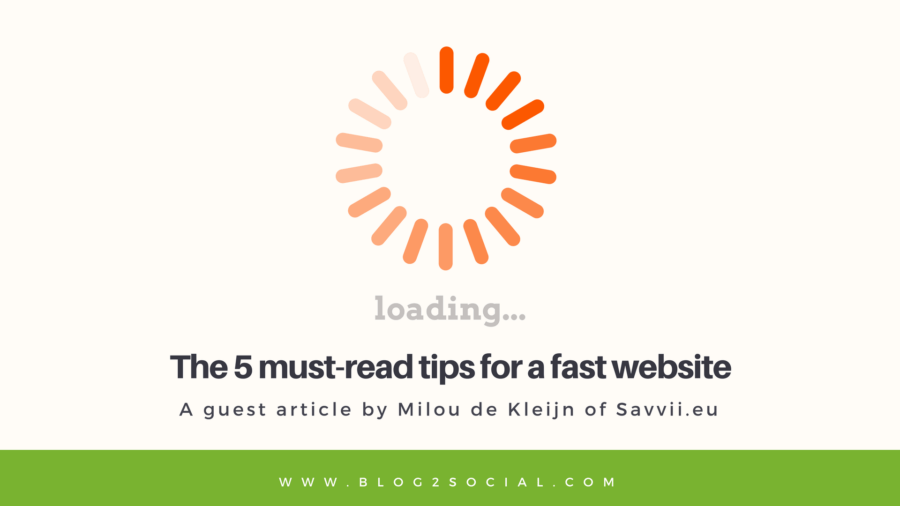
As an entrepreneur, you naturally want to attract many visitors to your website. The more the better! More visitors increase the likelihood of a slower website. Various studies show that a slower site has a negative effect on user experience and conversion rates. We can help you ensure your WordPress website functions quickly nevertheless and that the user experience of your website visitors remains optimal. We are therefore sharing the 5 most important tips for a fast site with you.
WordPress offers many options when it comes to themes. There is a huge choice of both free and paid themes. And that does not make it particularly easy to choose. When making a choice, do not only consider the design. To keep your website fast, it is best to opt for a theme that only offers the functionalities you need. Each extra functionality (such as a slider or contact form) slows your website a little more. Read more about this in our ‘How do you choose the best WordPress theme?’ whitepaper.
You get a good indication of the speed of a theme by testing themes with Webpagetest.org or Google PageSpeed Insights. Compare different themes in respect of the number of CSS and JavaScript files and the total size of the page. The fewer CSS and JavaScript files, the quicker your website is displayed.
Would you like a free and fast WordPress theme? We have already tested the 30 most popular free WordPress themes in respect of speed.
Plugins are very handy for adding functionalities. But before you know it, you end up with dozens of plugins that all slow your site down. It is therefore important to assess your plugins critically a number of times a year and to decide whether you really need them all. As with the functionalities of a theme: only use those you really need.
Optimising your images makes your website load more quickly. Do not use images that are too large. The Shortpixel plugin reduces your images so they are saved in lower quality. The differences after reduction are not visible to the naked eye, certainly not for small images. Reduce the images straight away to the dimensions in which you want to display them on your website. That offers the greatest gains in terms of speed.
Read the last 2 tips and get an awsome infographic!
Read the full article

