
Are you looking for ways to boost your engagement on Twitter and skyrocket your website traffic? Stay tuned for the 15 most efficient tactics to leverage likes, comments, and retweets on Twitter and promote your content like a pro.
With 330 million active users, Twitter is the second largest social network worldwide and THE place to be for individuals, and businesses to engage with their audiences and build their brands. More than 48% of users log in to Twitter every day.
Starting with only 140 characters for each message, Twitter has relaxed the character restriction to 280 characters plus leaving more space for links and images. Twitter has also introduced videos and life broadcasts, chats, stories, polls, and many more features for communication and marketing. However, it will still keep its character as a short messaging service.
Twitter was the first network to introduce #hashtags and @handles for helping users to search and find specific information and to connect with each other.
The very easy way to spread messages across millions of users makes the short messaging network highly valuable channel for daily communication as well as for promoting products and services.
Every second, around 6,000 tweets are tweeted on Twitter on average. This means over 350,000 tweets sent per minute, 500 million tweets per day and around 200 billion tweets per year.
Twitter has also helped people to organize revolutions that toppled governments or help each other in a crisis. However, people also use Twitter for not-so-nice reasons. Spamming, fake accounts and spambots flooding the Twittersphere with fake news trying to manipulate and even to destabilize democracies in other countries, has become a severe problem for Twitter over the last couple of years. Understandably, Twitter has now enforced new rules on how users and social media applications are allowed to share and automate their tweets.
Learn what, when and how to post best to your Twitter channels to catch your follower's attention.
#1 Provide high-quality content with added value
Content quality will remain to be the number one success factor on Twitter. Stand out by sharing high-quality content that is well-researched and helpful for your followers.
When aiming at generating leads and customers for your brand or business, don't rely on Twitter as an advertising channel. Valuable content is your currency for reaching out to your followers and prospects. Always add value to tweets. Quality content is the only thing which keeps followers interested and coming back for likes and retweets.
#2 Share attention-grabbing images and infographics
90% of information our brains digest is visual. A visual information is over 6x more likely to be remembered than text or audio information.
Visual content tends to catch the eye faster and draws your followers' attention to your tweets much easier than text. Since you only have 280 characters to express your marketing message, images are a great way to get the word out.
Twitter started with only 140 characters for tweets but relaxed the character limit, first in 2016, excluding links and images from character count, and again in 2017 by doubling the character count from 140 to 280 characters. While images used to take up 24 characters worth of your tweet, you can now add visual content without losing extra space.
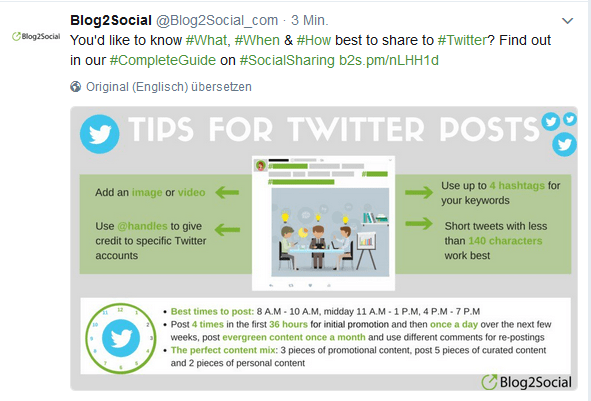
Share graphics to boost your engagement on Twitter
And, visual content can really pay off! Research shows that image tweets generate up to five times more engagement as regular text updates.
Image tweets will be automatically uploaded to your Twitter media album so your followers will be able to view your visual content not only in their feed but in the media album as well. Images in albums will generate a long-term effect for visibility and interaction.
Tool Tips:
Try Canva to create super fast and easy visuals and infographics. Canva offers a huge variety of templates, layouts, photos and icons you can use to create professional looking images. (free & premium)
To look for stock photos try Pixabay, Prexels or Unsplash as well as Freepik.com for stunning vector graphics. You can upload any photo or graphic from stock photo collections or any other graphics to embed them in your Canva design.
EXTRA TIP: Share all your images as image tweet
If you share a blog post on Twitter that contains more than one image, share all your blog post images on Twitter. This will extend the lifetime of your post. Sometimes, image post formats work much better for engagement than link posts, so try out both formats and analyze your results. Don't forget to integrate a link to your blog post when posting an image tweet.

Image vs Link Post
#3 Embed videos in your posts for more clicks
Videos can even outshine the most intriguing infographic. Social video generates 1200% more shares than text and images combined. No surprise, as 82% of Twitter users frequently watch video content on the short messaging network.
Jumping on the video-streaming wagon, Twitter implemented its live video feature in early 2015, enabling users to directly record videos with their smartphone or upload video files no longer than 30 seconds.
However, you can upload and embed any video on Twitter.

Share embedded videos to boost your engagement on Twitter
The video format offers great opportunities to give your company a vivid image and drive your marketing revenues with storytelling, tutorials, live interviews or funny clips. Especially, brands aiming to engage with younger targets can profit from video clips.
Tool Tips:
Try Movely to create animated videos (starting from US$ 5 per month)
Try iSpring Free Cam for creating professional looking screencasts (free), or opt for Camtasia (starting from US$ 249 per single license), if you want to go pro.
#4 Share links and shortened links to triple engagement
Sharing links is another efficient tactic to boost engagement and CTR on Twitter. By adding a link to your text or image tweet, you can almost triple your retweets. And, of course, boost their website traffic. Generally, 92% of all interactions on Twitter are link clicks.
Tweets with links receive 86% higher interaction than tweets without links.
But sometimes, long URLs and links with tracking codes can simply outnumber the actual message, making the Tweet less attractive.
Link shorteners convert your long URLs into handy links.
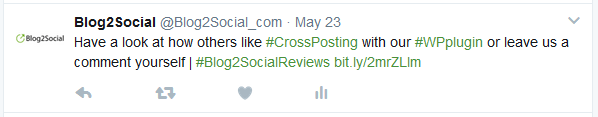
Use shortened links to boost your engagement on Twitter
Tool Tips:
You can shorten your URLs with link shorteners such as bit.ly and goo.gl.
Some social media automation tools can cross-post your content automatically with shortened links, such as Blog2Social.
EXTRA TIP: Always doublecheck your links
A lot of things can go wrong when adding links to tweets. Your link can be broken or it can lead to a wrong target. Broken links can be caused by many reasons. Maybe you missed out an important bit of the URL, when copying the link, or you forgot to add a space between your text and the link. Especially, if you share shortened links, they will appear as quite cryptic, so you can't actually see and check the target URL. Whatever the reason, a broken or misleading link will miss the target and will result in a poor user experience. So, always doublecheck your links before posting.
#5 Curate quality content of others to boost interactions
Of course, it’s great to generate many clicks for your own content that drives traffic to your blog or website. However, social media communications should not be just about you. Think about content curation!
Sharing interesting and valuable content from others on your feed has many advantages:
Curated content provides more content diversity for your feed and this can turn your Twitter channel into a valuable resource of information on your topic.
Curating content from important sources and influencers in your industry or niche will increase your credibility and strengthen your reputation.
Mentioning sources and influencers in your Tweets will attract their attention for your Twitter channel an encourages more likes and shares for your own content.
Curated content will fill in gaps when you're running out of time or ideas for creating your own content or when you're suffering a writer' block.
Sharing valuable content of others shows that you know your way around the industry and can help to position yourself as an expert and insider. By tagging and @mentioning the content source, you can build profitable relationships with influencers in your industry or niche, drive engagement and network with other users. Reaching out to influencers by means of content curation will increase attention, likes, and shares for your own content, and send more traffic, new readers and potential customers to your site.
EXTRA TIP: Create the perfect social media content mix
For the perfect social media content mix, post:
5 pieces of curated content: This is content from other sources that are relevant to your audience, but it should also be connected to your topics
3 pieces of created content: This is content you have created, this can be promotional, but should still be relevant to your audience.
2 pieces of personal content: This should be content that gives your brand a human touch. This can be fun and entertaining content or personal statements and comments.
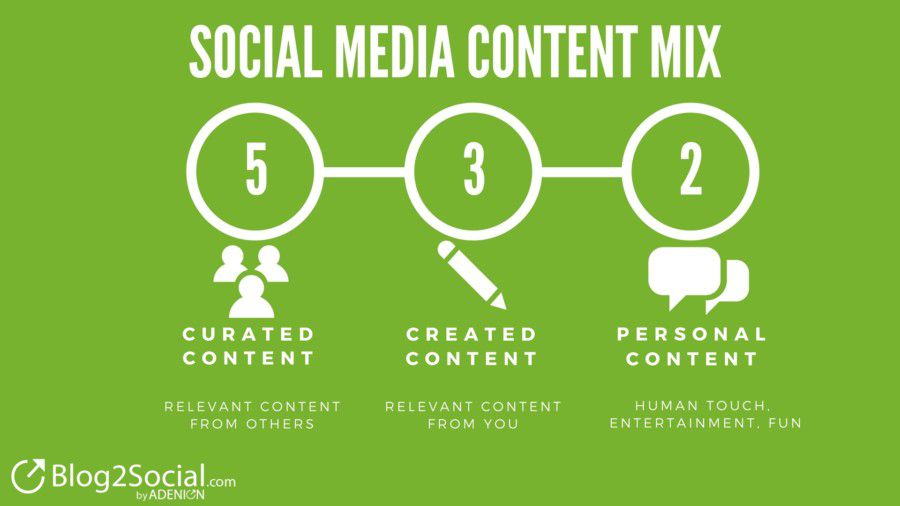
Share a mix of contents to boost your engagement on Twitter
#6 Repurpose your content
Learn how to bosst your Twitter Engagement:
Read the full article

